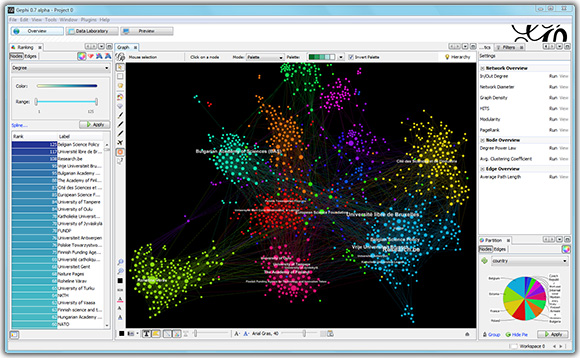It was taken to be the reference version for Java EE server implementations. However, Oracle triggered a mass migration to other Java EE servers when it announced that it would no longer provide commercial support for the Java EE 7 version of Glassfish (i.e. the 4.X family).
See: http://www.zdnet.com/article/oracle-abandons-commercial-support-for-glassfish-jee-server/
However, Payara (a third party) came along to offer commercial support for the GlassFish server. They have their own maintained version of GlassFish which they provide commercial support for. http://www.payara.co.uk/downloads
According to Payara's website (http://www.payara.co.uk/about):
Payara is 24/7 software support for GlassFish Server Open Source Edition.For developers who want to use GlassFish or Payara using the Eclipse EE IDE (Mars or Juno), they need to go to the menu option "Help > Eclipse Marketplace". Enter "Glassfish" into the search field. Install the "Glassfish Tools" for eclipse. This will add an additional server adaptor for the Glassfish (in addtion to the standard ones for apache tomcat, basic, and objectweb).
We take GlassFish upstream. We support it, fix it, enhance it. We release it as open source Payara Server - a Supported version of GlassFish - a Java EE 7 Application Server.
Payara Server is a drop in replacement for GlassFish Application Server, with the peace of mind of quarterly releases containing enhancements, bug fixes and patches to upstream GlassFish and dependent libraries (Tyrus, Eclipse Link, Jersey and others).
Another alternative Java EE 7.0 server to Glassfish is Wildfly (by Redhat).
http://wildfly.org/
Wildfly 9.X is the current stable release. In order to use it with Eclipse EE, you need to go the menu option "Help > Eclipse Marketplace". Enter "jboss" in the search field. Install the "JBoss Tools 4.X.X" for eclipse. This will add an additional server adaptor for Wildfly 8.x, 9.x and 10.x.
One advantage of Wildfly is that a cloud service version is available for deployment at OpenShift (by Redhat). https://www.openshift.com/
Registration is free.
Another popular alternative is TomEE (pronounced 'Tommy'). This is not yet a full Java EE 7.0 server. It is Java EE 6.0 web profile. http://tomee.apache.org/apache-tomee.html
For TomEE, the server adaptors are already bundled with Eclipse EE, so no further downloads are needed. However, the convenience of Java EE 7.0 probably outweighs the time taken to download/network install the server adaptor. Maybe, it is a good idea to waif for the Java EE 7.0 version of TomEE which would be out with the TomEE 2.X series.
One last Java EE server I wish to mention is the Resin Server (it is known to be blazing fast), http://caucho.com/
This is not a full Java EE 7.0 server. It support only Java EE 6.0 web profile.
Wikipedia contains a good comparison table for all the different applicaiton servers.
https://en.wikipedia.org/wiki/Comparison_of_application_servers